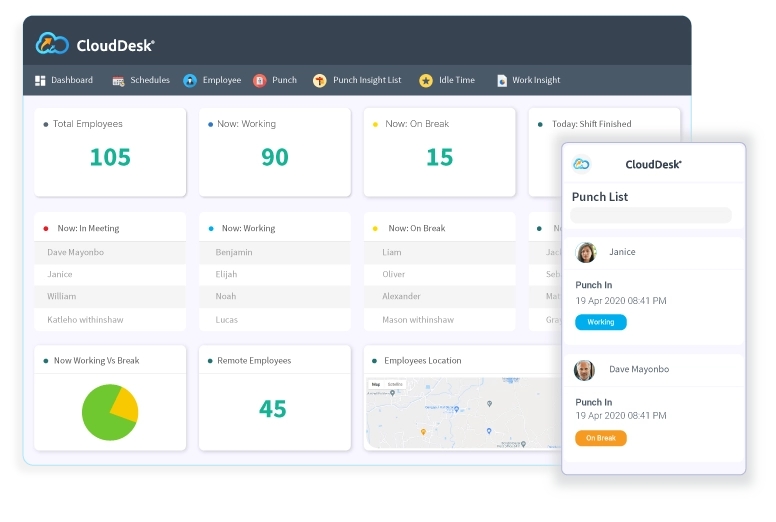The COVID-19 pandemic has altered how people work. During the pandemic, most of us had to work from home, and some companies have chosen to keep the working-from-home model. People are gradually returning to offices full-time or on a part-time basis. Because of the changes we’ve had to adapt to, a new work model called… Continue reading Pros & Cons of Hybrid Working and Ways to Keep Track of Teams
Pros & Cons of Hybrid Working and Ways to Keep Track of Teams

The COVID-19 pandemic has altered how people work. During the pandemic, most of us had to work from home, and some companies have chosen to keep the working-from-home model. People are gradually returning to offices full-time or on a part-time basis. Because of the changes we’ve had to adapt to, a new work model called the Hybrid Work Model has emerged! The Hybrid Work Model enables employees to work from home as well as the office. It is up to each company to determine how frequently they will need to come into the office. Let’s learn more about hybrid work’s pros and cons.
Bridget: Hi, everybody. You’re watching another episode of the CloudDesk Employee Monitoring podcast. My name is Bridget from M2SYS Technology. Before I introduce today’s guest, just a little reminder about the weekly podcast. Last week, we discussed quiet firing with my colleague, Stanley. In case you missed that episode, we’re going to attach the link in the description below so you can get tuned up and watch that episode as well. So, in today’s episode, I have a special guest with me, Ekram, our business automation specialist here at CloudDesk. Thanks for joining me today.
Ekram: Hello, Bridget. Thank you for having me here. I’m glad to be a part of this podcast.
Bridget: Awesome! So, Ekram, before we jump into the podcast and start discussing CloudDesk, do you mind just telling our viewers about yourself, how long you’ve been at M2SYS, and what it is that you actually do at CloudDesk?
Ekram: Yeah, sure. I’ve been working at M2SYS for the past two years as a business automation engineer. Mainly, I’ve been managing products. So, you can say that I’m working as the product manager of CloudDesk. As the product manager, I have to deal with many things, like the features.
Regarding the product that is going to be getting customer feedback, I have to incorporate their feedback into the product and see how user-friendly it can be. Then, as the project coordinator, I have to communicate the feedback with the developers so that they can improve and implement the feedback according to the customers’ needs. And lastly, I must monitor the marketing content communication with the marketing team regarding the requirements and overlook the sales. You know, the sales team is reaching out to the leads and communicating with them properly so they are brought in, guided into the application, and onboarded properly. So, all those sorts of things are being managed by me here at CloudDesk.
Bridget: Awesome. It sounds like such a satisfying job. Yeah, it seems quite fine and well-rounded. So, Ekram, I’m just curious. Can you tell us a bit about CloudDesk and how you handle customer queries?
Ekram: Yeah, sure. So, as you know, CloudDesk is an employee monitoring and remote team management app that allows employees to provide a 360-degree view of their employees’ productivity. It provides real-time visibility into the distributed workforce activities to increase productivity, improve compliance, and optimize employee performance. On the other hand, employees using the app have a transparent view of their performances, which allows them to understand where they are lacking and where they need to make an effort to improve.
It actually empowers them to work from anywhere. And usually, for CloudDesk, customer queries about the product are very minimal as most of the information is already available on our website, on our brochure, and when they sign up on the app. The onboarding process and how the app works are very well guided via our CloudDesk application walkthrough and the popup texts that appear once you get into the application.
So, those walkthrough automated emails contain important videos on signing up, downloading the application, onboarding the employees, and so on. Usually, when there are queries, it’s mostly when the customer reaches out to us in the cloud through the CloudDesk talk portal. As you know, we have talks integrated with our application so users can reach us through the talk portal or use the contact forms available on our website. We offer 24/7 customer support in the top portal so customers can reach out to us anytime if they have any sort of queries or require customer support. Also, we have dedicated people when they sign up or reach out to us using the contact form on our website. Our dedicated teams reach out to those leads directly to offer them support and any sort of information they require about the product.
Bridget: Okay. It’s amazing just hearing you talk about CloudDesk. It’s amazing how this platform gives managers insight into their employees’ productivity. And it’s also quite interesting how managers can use the same data to have a conversation with employees, which will boost their morale, motivate them and get them excited to perform work. Also, having 24/7 customer support helps customers get instant information into their queries. So, Ekram actually recently signed up for CloudDesk just to see how your onboarding process works, and I must say I’m quite impressed. It was a very user-friendly journey. I think most companies are now shifting towards hybrid work and tracking employee productivity. What do you think about the hybrid work culture?
Ekram: I think that hybrid work culture is not something you choose to believe in. Like, it’s there, right? It’s established. It was established as a way of working, especially during the Covid-19 pandemic in the years 2020 and 2021. The real question here should be whether or not your business can sustain itself by adapting to it, right? If so, then the next question should be, are you and your workflows smart enough to adapt to it? The hybrid work culture allows employers and employees to work from anywhere and enables them to be more economical, right? If we look back on 2020, we can refer to numerous news and articles that state that hybrid work reduced carbon emissions, electricity consumption, fuel consumption, boosted monthly savings, and, at the same time, increased employee productivity.
Like, you’d be amazed if I shared the stats with you here. All these things I just said now are not something made up or, you know, boosted to give someone a wrong idea about something. If I give you the details here, there was an article published by the IMF on June 30, 2020.
It states that emissions of carbon dioxide and other greenhouse gases in the atmosphere decreased by 4.6% in 2020. And, as you know, about 27% of carbon emissions in our atmosphere are caused by transportation, which, if you remember, was very limited during Covid, right? People didn’t get out of their houses unless they absolutely needed to.
So, this contributed to a 4.6% decrease in carbon emissions. Can you imagine that? Like, every year, it’s increasing, and then, suddenly, in the year of Covid, it decreased. And there are also similar reports from the United States Environmental Protection Agency. Then, according to a report from the European member states that was shared on Eurostat’s website, there was an 11% decrease in full consumption in 2020, followed by a 5% decrease in 2021.
So, it is, you know, very natural. If you don’t need to go out, if you don’t need transportation, your fuel consumption will be lower, and that is very natural. So, there you go. Reduced transportation results in the reduced necessity for fuel, and it’s all related. Then, the National Bureau of Economic Research published, in one of its articles, that electricity consumption in the commercial areas in the United States, Canada, and European countries reduced by 12 to 14% during the pandemic due to the reduced necessity of employees to go to their offices for work.
So, since employees mostly worked from home, they didn’t need to go to the office, so their electricity consumption was also very limited. Then, Upwork performed a survey. From March to August, 1,000 employees who commuted to work in the United States showed that they saved 15 minutes each day on average. By working remotely during Covid, this number was significantly higher for densely populated countries like Japan, China, India, and Bangladesh. The survey also showed that employees who travel to work by car saved over $2,000 each on average during this time. This is not a small amount of money, right?
Hybrid work and culture boost employee productivity. A survey by Ergotron showed that 40% of employees work longer hours when they are at home. Data from the National Bureau of Economic Research shows that the extra time spent at work averages 48 minutes. 75% of Ergotron survey respondents said that hybrid work culture improved their work-life balance. A study by Nitro Foundation showed that the number of moderately stressed employees came down from 33% to 29%, and the number of severely stressed employees came down from 17% to 15% thanks to the hybrid work culture.
All this data and research indicate that the hybrid work culture is not only economical but also a win-win for both employers and employees. Given the current situation, with the never-ending surge of fuel prices and the global power crisis, I strongly believe that businesses that can operate remotely should again think about enforcing remote work. The number of employee monitoring tools has increased significantly since the pandemic. Now, it has become easier for employers to track their remote workers with the help of employee monitoring tools. All they need to decide is which is the best fit for their businesses.
Bridget: Yeah. I absolutely agree with you there. You did give some statistics that were quite convincing and also showed how working from home does obviously have a huge impact on carbon emissions and the good it does for the environment. I have seen in the news recently, and I think this is a worldwide situation, that in countries where there is a fuel and electricity shortage, promoting a hybrid work environment might be a way to counteract all of those issues. So, I’m just wondering how you think employees feel about working from home. How do you think employees feel about that and the hybrid work model?
Ekram: The hybrid work model, I would say, has both benefits and drawbacks, like most things. While some employees feel that this model allows them to save more, be more productive at work, and spend more time with their families and friends, others feel quite the opposite. According to some of them, the hybrid work model allowed their employers or managers to think that their employees are available at all times, and as such, they have unreal expectations towards their employees when it comes to availability. Employees or managers seek their employees and assign them tasks outside of their regular hours.
This was seen in many companies that have a lot of work pressure as a result. Those employees are overworked and have to work long hours to complete those tasks and be available for their employers. They also face challenges when they require leads, as some managers tend to think that leaves are only required when employees are working from their office, but you know this is not right. So, on the other hand, employee monitoring tools, such as CloudDesk, solve this specific problem by giving both employers and employees a clear view of how many hours they’re putting in at work. Clear calculations on how many hours are due by the employee and how many hours they have worked overtime are calculated from their contracted working hours.
At the end of the day, of the month, and of the week, employers and employees get a summary of the daily working hours, along with all the overall insights into the work activity. This is sent to the employers once the employee is done with their shift every day. Hence, it all comes down to how much flexibility and comfort employers are willing to offer their employees because CloudDesk provides both parties with statistical and clear data on how much effort that employee is putting in for the company in case the employee is lacking. It shows them where they need to put in more effort if the employees are not giving their hundred percent at work.
Employers know that instantly, and they have adequate data and stats to show as evidence if at some point they need to terminate that employee’s employment.
Bridget: Yes, definitely. One thing you mentioned was maintaining a work-life balance. You mentioned that, obviously, in some companies, incidences did come up where managers would think that because the employee was working from home, they were available to work for the company 24/7, and nobody really likes to work outside their working hours.
I think employee monitoring software like CloudDesk would really help to kind of leave this problem in the bud and make sure this is avoided. So, how does CloudDesk help managers make data-driven decisions? Like, how does it work? If I’m considering getting CloudDesk, how does the software work, and how easy is it for me to implement it in my business?
Ekram: Okay, so, to answer those questions, I’m going to show you a quick demo. Let me share my screen here. Are you able to see my screen?
Bridget: Yes, it is visible.
Ekram: Okay. So this is the CloudDesk application, and this is the dashboard, as you can see, right? So, here, these statistics are pretty self-explanatory. I don’t have to go to them one by one to make you understand what they do. But here, if you look, you can see the total counts of your employees, the number of applications they used today, how many times they failed to face verification this month, and the number of employees working today, as well as the average productive and break hours, employees working overtime, and employees leaving early.
Then, you can see the current status of the employees, like how many are working now, how many are on break, and how many are in meetings. Then, here, you can see the product and their productivity status, right? So, starting from around 8:30 or maybe 9:00 a.m., if a manager sits down and looks at this chart, they can see how and when employees were most efficient throughout the day, right? This chart shows you that. Then, if there are employees working for you at multiple locations around the world, this chart gives you that visibility on where your employees are logging in. Right there are the top 10 visited sites, session counts, who failed the face verification, along with those states and times, and then, recent punches —who punched in and out—, and employee distribution by supervisor. So, everything, every little detail that you require is shown here. So, this is the dashboard of CloudDesk. And as you just saw, it gives managers and employees alike a more detailed insight into which KPIs they’re meeting and which ones they are not.
Now, if I go to the employee list here, you’ll be able to see all the details on these employees. Here, what you see is the super admin view, right? Super admins or HR managers can see all the employees because, you know, they have to collect data and make changes.
But here, the app is configured so that when team managers sign in to the application, they can only see information about their employees. They won’t be able to see other people’s data or records. So this employee list, as you can see, gives you superficial information on their manager, department, contact number, and so on, right?
So, if I just go into one of these records here, what the managers see is the current status of this employee, whether they are working or not, their contact number, who their supervisor is, their overall average activity, overall stats, like how many hours they productively work on average, how many hours they spend on meetings or break.
They can also see how much time they spend idle, and then the distribution of that, like their work ratio, meeting ratio, break ratio, idle ratio, and all of that, right? Then, managers also see the days when this employee was less productive, and the details of those sessions can be seen as well.
So, if an employee or manager just clicks on one of those details, this window pops up, showing the details for that specific day. With this detail, the manager can quickly assess why that employee was not as productive as they were supposed to be. They, as you can see, lost two and a half hours here.
They were supposed to work eight hours but worked for five and a half hours. So, all these details are shown up here, and if a manager wants to further investigate, they get a more detailed breakdown. What happened that day, how many breaks they took, how many meetings they went to, how many times they were found idle, how many times their face verification failed, and how many apps that person used everything. It gives details on the workstation information, as well as their productivity ratio for that day, which is shown in the screenshots. This is another important aspect of this application. Based on these screenshots, the manager can quickly assess what this employee did that day and whether or not they did something they were not supposed to.
They can assess right away how many and what things they worked on, and everything. Then, here, it shows this employee’s usage of the top five applications. As you can see, the manager can see the email, how which applications were used, and how many minutes were spent using it. Everything is shown from the moment this employee punched in until they punched out.
That’s also shown here. Now, suppose something does not work out and the manager needs to get into further details. For instance, here, they failed the verification phase, and you want to know when they failed it, right? For that, they can go here and see the detailed breakdown, like when this employee punched in, when the first verification phase popped up, and what went wrong. Here, as you can see in the description, it says random photo verify, timeout, and verification fail. From this data, the manager can assume that it’s a clear indication. Around 8:30 p.m., this employee was not available at their workstation, almost after 30 minutes after they punched in. So, it raised the question as to where they were. Then, they returned to their desk at 8:32 p.m. At 8:55 p.m., there was another verification phase, which was successful. And then again, around 12:38 a.m., there was another verification phase, which failed. Right? And the employee was not found at their workstation. Then, they came back around 3:07 a.m. And then, everything was normal after that. So, Bridget, as you just saw here, such data definitely begs for managers to ask, “Okay, so where were you all this time? You weren’t there. You were gone for three hours. What did you do during that time?” if the employee was supposed to be at their workstation and wasn’t there. These are the indicators that enable managers to ask employees those questions, right? Then, if they want to go into further details, they can check out their work insight, right? So, whether or not they were at their workstation, which applications they were working on, the application’s name, the active window title, the application’s type… There’s that employee’s session status at that time.
And like, if they go into one of those details, they can see that. For example, they get into further detail about when they used an application that they weren’t supposed to. They can see when this employee started using this application, when the employee finished using it, how many times, how long they used it for, and so on.
All those details are there, right in front of the employer. This is how employee employers can dig down into details if they find any lacking in their employees. They can also see when these employees were idle. For this shift, this employee was idle five times throughout the day, and it gives all the data on when they were idle and how many minutes they were found idle throughout the day. This also begs the question, “Why were you found idle so many times and for so long?” These are the small details, and we also have another option called blacklisted apps. So, what the managers can do is they can select which apps should be blacklisted, like, which apps they’re not supposed to use when they’re working? You know, there are lots of apps like this. Like, some workplaces restrict users from using Facebook, Instagram, TikTok, etc., during office hours, right? So, managers just need to list those applications here, in CloudDesk.
Whenever employees start using that application, managers get a notification stating, “Hey, that employee is using an application they’re not supposed to!” and giving them the details. Let me quickly show you how those details are shown to the employers. Right. So, as I was saying, managers get notified when an employee uses a blacklisted app.
Now, let me quickly show you what the notification looks like. As you can see, the manager receives an email from CloudDesk. Here, the subject is: “Your employee is using a blacklisted app,” followed by, “Hello, manager. This employee has been accessing a blacklisted app, website, or application for the last four minutes. Please, check the work insight for more details.” Then, it lists the date, the blacklisted app’s name, the duration of usage, and how many blacklisted apps were used by this employee. All those details are shown. Mm-hmm… Apart from these, the managers also get other details. Like when employees log in, for instance, they get a notification in their emails.
Once an employee logs in, they get the login time, details, and from where they logged in, and they get a notification if the employee has been idle for longer than an hour. In the latter case, the notification features the details of that idleness. For instance, “[Employee] has been idle for one hour and 16 minutes, for a total of eight sessions.”
This means that in eight instances, the employee has been idle. Then, this employee’s name, the workstation details, the total session hours, working time, meeting time, and break time are all available to the manager in just a few seconds via email. A work summary is then provided to the manager when that employee logs out, right then in that case.
“Hello, this employee has just logged out. Please see the session details below.” These details feature the employee’s name, workstation details, login time, and logout time. The total hours this employee worked, how many applications were used, which application was the most used, the duration of that application’s usage, meeting times, the number of times that employee went for meeting idle time, the number of times that employee was found idle, break times, and the number of times that employee was on break are shown in this listed form. And if an employee, suppose, left earlier than they were supposed to, managers get a notification stating, “This employee has not completed the allocated working hours and time duration” because they left early. For instance, in this case, the employee left about an hour and 50 minutes earlier than they were supposed to. And their login and logout times, total session, productive time, meeting time, and idle break are again all provided.
So, this is how, Bridget, the employees are notified, and this is how managers can dig into details on how productive their employees are. Actually, employees can see that at the same time. For example, this employee, suppose, needs to leave early someday, right? They might have some urgent work to do or something. So, if you look at the stats here, they can make the following judgment call: “Okay, I have 65 hours of overtime, and then there was only this instance where I lost 40 hours, so I still have some overtime left. Today, if my manager permits it, I can leave early.” With these stats, if someday, the manager says, “You left early these days” or something along those lines, they can show them these stats and say, “Hey, I have extra hours in my hand, so it should be okay for me to leave early and complete my work on time. So I don’t see the problem here.” This is how CloudDesk establishes that two-way trust for employers and employees.
Bridget: Yeah, it’s quite interesting to see how, just by looking at the dashboard, the manager can get information about everything that’s happening within the workforce. And even if they don’t access the application, because CloudDesk offers three-time notifications, the manager can still get the work summary and all the information relating to their employees. So, just moving back to kind of promoting that healthy hybrid work environment, do you think there’s anything else managers can do to maintain a healthy hybrid work style or work model?
Ekram: Yes, certainly! There’re many things managers can do to maintain that, but I believe the most important thing managers need to do to maintain a healthy hybrid team is to set clear goals and objectives for the team. Managers need to ensure that everyone on the team is on the same page and that there is no room for miscommunication. So, communication is the key here. Since employees work from home, managers must provide them with flexibility in their working hours to boost their morale. Another important thing managers should not misuse is their employees’ availability, right? Just because they’re working from home doesn’t mean or indicate that they are available.
It doesn’t mean they’re working at all times. Managers need to ensure proper work-life balance for their employees and should not have unrealistic expectations regarding an employee’s availability. Lastly, employees and managers alike need to fully utilize employee monitoring tools, such as CloudDesk, and use them to interpret data and analytics. This will allow them to keep track of their performance without having to probe in too much.
Bridget: Yes. With that, I believe we’ve covered almost all the aspects of how to help maintain a hybrid workforce. Thank you so much for giving that live demo and showing everybody how this cloud desk employee monitoring software works. I think this will be very useful to managers and the workforce, to help them understand the alternatives available out there and how they can maintain a healthy hybrid working situation. So, that’s all for today. Thank you, everybody, for watching our podcast. Thank you, Ekram, for giving us some of your time, and until the next one! Thank you, everybody. Take care, and have a great day.
Ekram: Thank you, too, Bridget. Thank you for your time. Take care, everyone. Goodbye.
Bridget: All right, cheers. Bye.
As you can see the benefit of hybrid work and how employee monitoring software can businesses track their employees easily. A hybrid work model combines the best of Working from Home and at the office to create an environment that can satisfy both employers and their workers. Try out CloudDesk today for a 14-day free trial.
Similar Posts