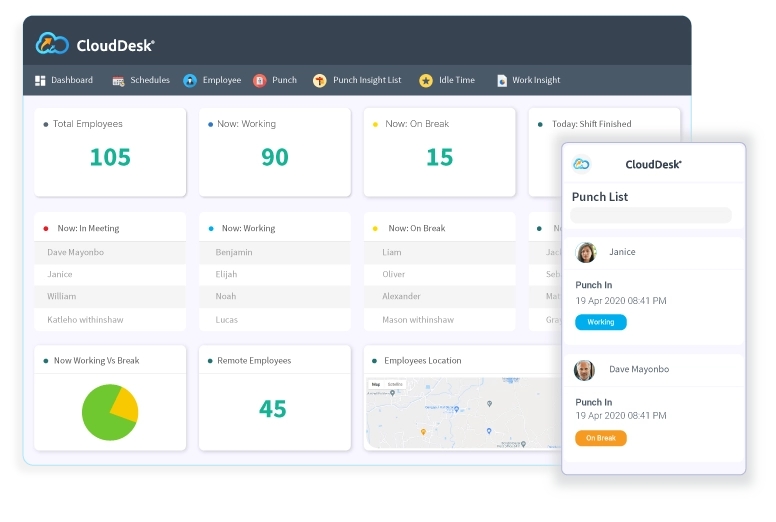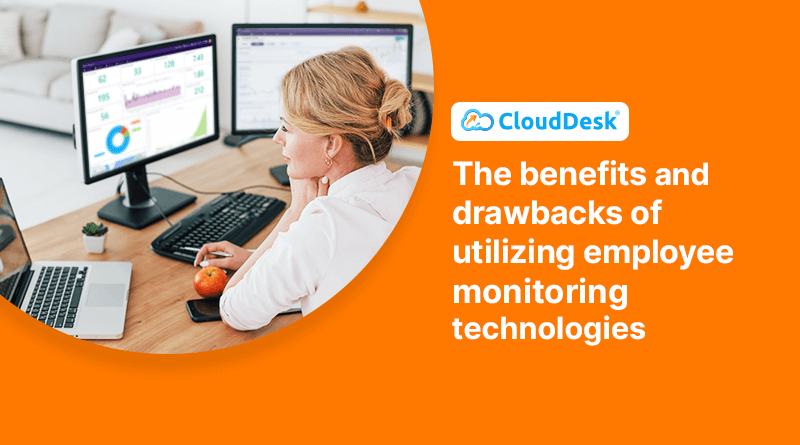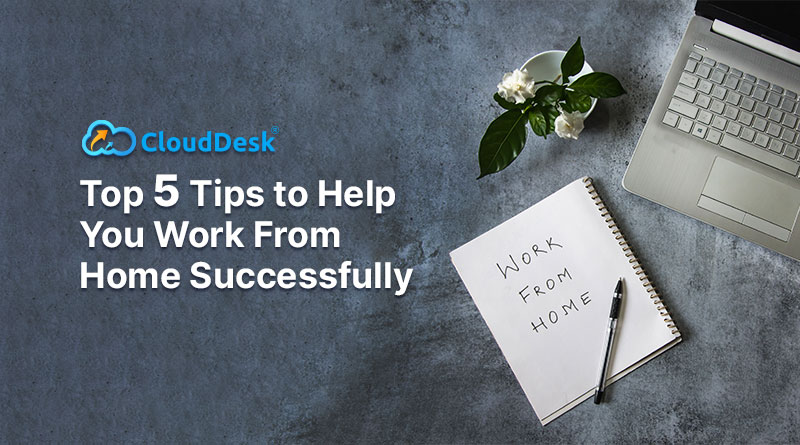Employee efficiency and productivity during their work hours directly impacts business profitability, growth and office morale. To monitor employees or not to monitor? The question is asked by many companies when it comes to managing a dynamic workforce. Monitoring employee computer activities is a tricky process that can lead to several issues regarding employee privacy concerns. So, how can companies know if they have crossed the line in employee monitoring?
Instead of monitoring everything an employee does, companies should set limits to find a balance between the needs of the business and expectation of employees. Tracking employees is crucial to ensure effective time management and maintaining a professional, united and healthy work environment. Some businesses have a Big Brother attitude when they monitor employees, such monitoring is considered a sign of managerial distrust. When done in the right way, the process of tracking and monitoring can be highly effective. Businesses can easily do it without negatively affecting employee morale.
At the end of the day, businesses need to control teams and projects which is an essential workplace practice for growth. Extreme monitoring can cause serious damage to team morale, so the question is how can you do it without spying on employees? In this article we will share our tips for successful monitoring in a legal way that will enhance productivity without damaging employee trust and respect.
What is employee monitoring?
The practice of using software for monitoring employees allows employers to access and track the employee’s computer to evaluate their performance. It lets employers collect data about employee work activities, productivity level, web/app usage, location and many more in order to better understand how efficiently employees use their time. The use of monitoring software has become quite normal in recent times. There are many companies that have employees who work from a distributed location, as well as hourly employees or employees with flexible working contracts. Whatever the mode of work is, with employee monitoring software you can track every activity to a granular level. Consequently, this type of tracking helps you to identify the truly deserving and hardworking employees for promotions or appraisals. You can also identify employees who have an unprofessional attitude during work hours.
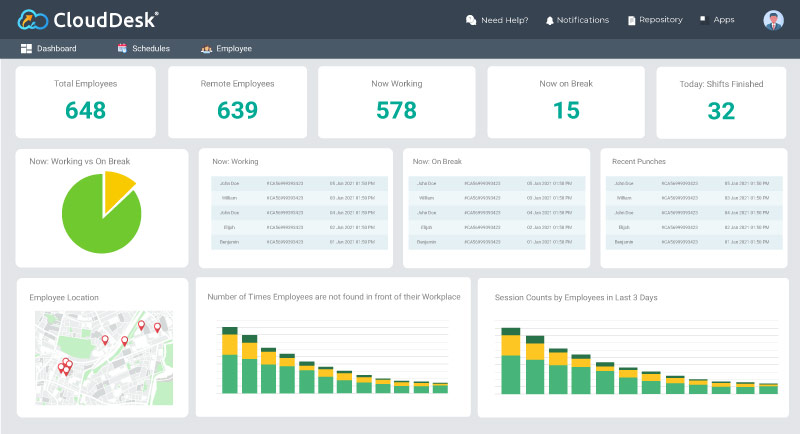
How to monitor your employees without damaging their morale
Businesses already know the benefit of tracking employees, but they should monitor them without crossing the line or violating employee rights. Monitoring software with intrusive features may lead employees to feel devalued and untrusted. This causes dissatisfaction and an overall resentment with the company. It is a delicate balancing act to get the ultimate benefits of monitoring employees and to improve their productivity.
- Transparency: Be 100% transparent with your team about the employee monitoring system. Do not attempt to hide, lie or avoid giving them details. If your employees do not understand the importance of it, it is guaranteed to shatter their morale as soon as they find out. Be upfront with your employees, let your employees know why you need to monitor them, and the benefits for them. Tell them what software you use, what you can see, how much you can see, what reports the dashboard generates, why you’re doing it, and be clear about your expectations. Let them know the software won’t capture their private data and the company respects employee privacy. Try to build a healthy organizational culture where everyone feels comfortable to work.
- Step by step: If your employees are new to this system, give them time to get used to it. This will give you time to measure your employees’ feelings about the situation and engage in open, honest discussions about your monitoring intentions.
- Establish a clear monitoring policy: When businesses start to monitor employee activity using digital instruments, the instructions are somewhat blurry. That’s why it is important to have a clear and detailed written document about your remote work policy. Be clear about what monitoring method you are using, and how it works on the employee’s computer. Share the policy with everyone in your team to ensure transparency and trust.
- Only business activities: Monitoring software is designed to track the efficiency and productivity of employee performance whilst at work. There are lots of tools available in the market that come with hidden/stealth features that keep tracking data even when employees clock out. It’s not only employees who are accountable for their actions at work. Businesses deploying intrusive monitoring software that hampers employee privacy are also accountable to their employees for violating the rule. So, it is important for businesses to choose monitoring tools in accordance with ethical best practices. It’s understandable to monitor employees when they are working, and it’s nobody’s concern what employees do once they clock out. Businesses must know where to stop monitoring. Drawing the line between monitoring business activities only and what should remain private is critical.
- Build a culture of trust: Finally, remember that monitoring your employees with software is likely to cause a degree of stress amongst your employees. To minimize negative impacts, it is important to build a culture of trust that requires continuous actionable steps. Be open about what you monitor, confirm how the company appreciates those who work hard, and how the software helps to identify the most efficient employees. This will enhance productivity and ensure that your company promotes a trusting culture.
Conclusion
As you see, you can monitor employees in many different ways, and there is a lot of employee monitoring software available to meet your business needs. So, it’s up to you which method to use: spy software that captures employee work activities and may violate employee rights or simple monitoring software that tracks in an ethical way. We recommend you take a ‘test drive’ of CloudDesk. You may download a free trial version and test it for 14 days.