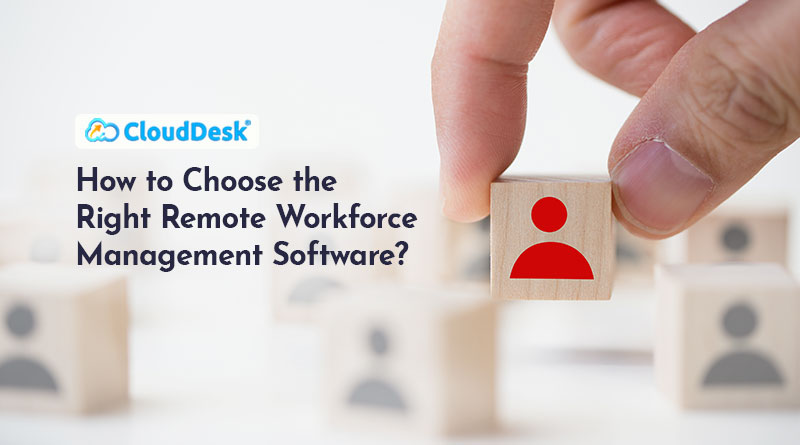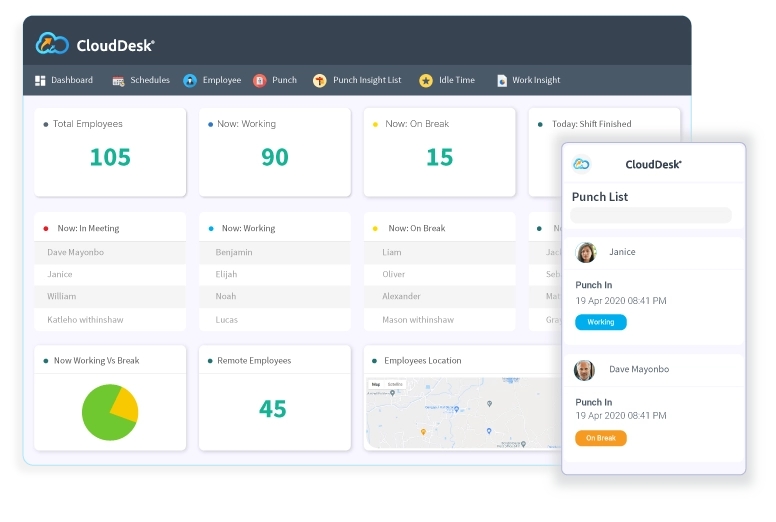A large number of companies around the world are undergoing the process to hire remote workers and observing an increase in performance, productivity, and business growth. According to the International Workplace Group, 82% of companies with a remote workforce report higher productivity with remote work options. Providing employees with flexible work options is a challenging task and equipping remote employees with proper tools plays a vital role in helping them to work efficiently.
What is Remote Work Management Software?
Remote workforce management is the practice of efficiently and effectively managing remote employees,. which can be achieved through a combined effort of seamless communication, use of smart technology, and an efficient team of remote workers.
Remote workforce management software is a unique tool that is specially designed to track and monitor remote workforces. Companies use this kind of software to monitor remote employees’ work activities in real time. Employers implement the software to increase productivity and overall efficiency.
After all, it is a proven fact that engaged employees are more productive at work compared to inattentive employees.
Benefits of Remote Workforce Management Software
For employers, the core reason for using remote workforce management software is to gain the capability to engage employees who are distributed remotely in continuous productivity improvement. But there’s much more that teams gain from the use of this software:
Track Working Hours: Time tracking is a part of workforce management software, in which the software records how much time employees spend on various work activities and provides detailed insight into employees’ work operations such as a record of login/out time, active/idle time, and more. Time tracking for remote teams is very important, especially if you want your team and the work processes to be in sync. The feature is a perfect solution for maintaining an accurate record of employee time and attendance while also allowing flexibility for a distributed team. The time tracking feature ensures employee working hours, which allows managers to understand whether an employee is punctual at work or not, even if they are working from home. Many times, when employees work from home, they tend to start late and finish late, which can create problems for other group members who are working on the same project. Having common working hours can resolve this issue. So, when an employee understands their manager can see the login time, they will join in a timely manner to secure their job.
Track Work Progress: With the help of workforce management software you can accurately understand how an employee spent time working on projects. It lets you understand who worked on what project, how long they worked, and when they worked. The software takes random screenshots of the employee work activity, through which you can easily understand their progress during their working hours. Reports generated by the software are saved automatically at regular intervals, allowing you to see what changes were made, and the dates in real-time.
Track Employee Productivity: Remote workforce management software is an excellent tool for increasing the productivity and effectiveness of your team. The software generates real-time reports that show when employees are active, productive, or idle. This information is useful in managing remote employees in many ways. The general skepticism surrounding remote work is mainly due to lack of solid information about employee work performance and productivity. Employers feel that when employees are working from home they aren’t as efficient as they were in the office. Remote workforce management software can help employers understand how an employee is working and track productivity efficiently. It measures productivity in a chart based on the overall work activity of an employee, helping an employer understand and identify work trends that can impact the workflow and work on ways to improve them.
Save company money: When any organization uses remote workforce management software to track employee working hours and measure productivity, you can easily understand where your money is being spent. It provides analytics to show whether employees work productively during paid hours or not at all. This will help to improve your company’s efficiency and investment.
Save valuable time: Remote workforce management software replaces paper timesheets and any sort of manual input about employee working hours, which saves time. The software works as an automated process and keeps record of all work activity including random screenshots, web/app usage, and total working hours and saves all this individual data in the dashboard. This frees up your time and energy for more productive tasks.
Motivate employees: Employee management software ensures work discipline among distributed teams. Employees understand the importance of being productive so that they can account for their work duties at the end of the day/week. When employees know the management is tracking their work, it creates a sense of alertness and motivates them to perform productively.

How to Choose the Right Remote Workforce Management Software?
The main purpose of using workforce management software is to help you ensure that your employees are on track. Although these tools varies from tool to tool and there’s no one-size-fits-all solution, but the most important features that you need look for in such software are:
● Time Tracking
● Screenshot
● Web/app Usage
● Productivity Report
While you’re choosing the right remote workforce management software, also look for:
Easy to use: The software you choose should be simple and user-friendly. Any software with too many features can be complicated, which can disrupt the workflow and affect productivity. Users should not be required to have IT knowledge to utilize the software and all its features.
Real-time tracking: The software you choose should be able to automatically capture employee work activities and idle time in real-time.
Serves your monitoring goals: Sort out what you actually need to track so that you can choose one that accurately serves your monitoring goals. Before purchasing any workforce management software, it’s important to try it to ensure that it is suitable for your business needs. You can try their free trial option to understand their features before you make the final purchase.
Comprehensive reporting: Reports are one of the most important features that you need in order to understand the work activities of your remote employees. It is essential that reports generated by the software you use show you information in an easy to understand format.
Technical support: Technical support from the software providers is very important. The support team should be available to answer your queries and solve your problems relating to the software.
Pricing: This kind of software offers various pricing ranges, depending on the features offered. Surely you want to invest in a software that will not only boost productivity but also save money. Most of the software asks high prices for features that actually have no effective purpose. You can try the free version to download, test, and determine if the features are a match for your business.
Best Remote Workforce Management Software
The process of choosing the best remote workforce management software is different for every business. However, if the above practical tips are taken into account, CloudDesk is the best workforce monitoring and management software for your business. The easy to use software has features that are specifically tailored to serve businesses that run ethically, trust its employees, and respect their privacy. Which is why, the software has no intrusive feature that would hurt your employees, rather the features are built in such a way that when implemented, it will benefit your business processes and help you build trust with your team.
The software provides real-time visibility into distributed workforce activities to increase efficiency, improve compliance, and maximize productivity. You can use this cloud-based solution to help your business empower your employees to work from any location by managing time and attendance, breaks, and actual time spent working. If you are not using this amazing tool, you should use it today.