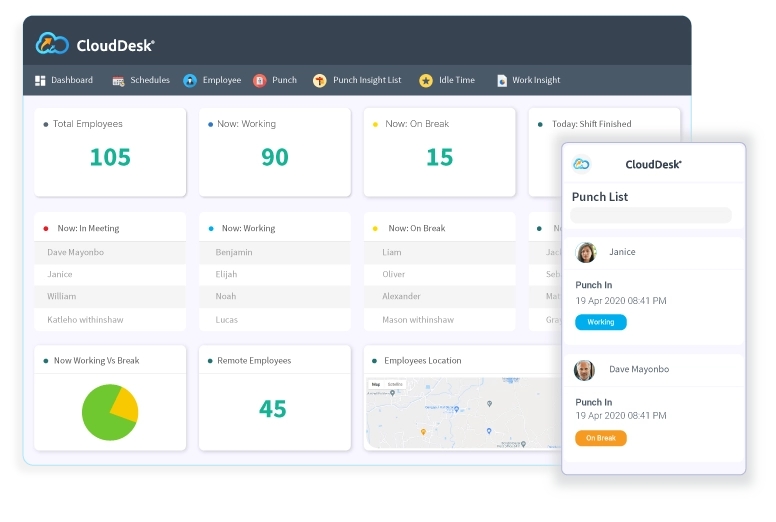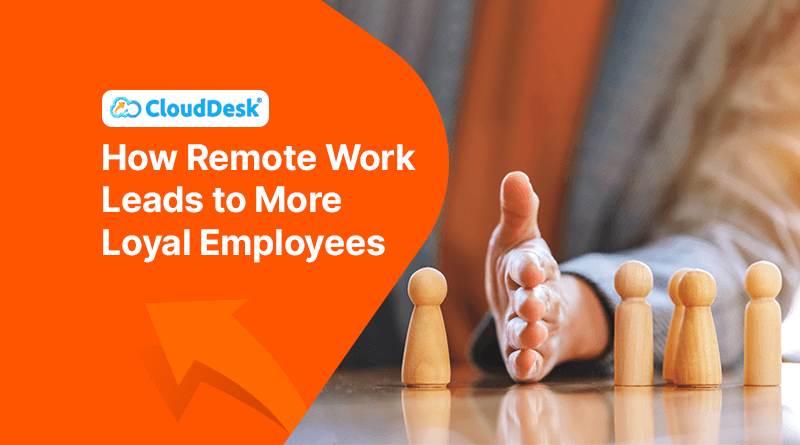Employers are now building teams remotely and hiring workers from all around the world. Team members on remote teams may work from their homes, offices, or perhaps from both. They are free to select the location of their choice for work. But as a company owner or manager, you could find it challenging to supervise numerous employees that operate from various locations and under different conditions.
But how can one measure remote teams’ productivity? Businesses must adapt their methods of assessing productivity for remote teams to manage and maximize the effectiveness of their remote workforce as the market moves toward more flexible work arrangements. To effectively evaluate the productivity of remote teams, it is important to define goals that are both attainable and measurable.
Remote workforces dominate the corporate world of today. Therefore managers must learn how to manage them and analyze their efficiency. Here are some crucial pointers that companies should consider while evaluating and monitoring the effectiveness and productivity of remote teams.
Standard Rules
Though the remote team has lots of flexibility, there are no specific rules for them to follow regarding work start and end times. However, when creating an equal environment while working as a team, it is important to establish a few ground rules that apply to everyone. Those rules will keep the team on the same page.
Effective Communication
One of the greatest difficulties in managing remote teams is ineffective communication. You cannot build a productive working connection with your team without effective communication. Conduct frequent virtual meetings with your team members for improved team collaboration and performance. This will make it easier for you to interact with your coworkers virtually and for your team to work effectively as a unit on official tasks. Try to do at least one virtual meeting per day, and after discussing business-related topics, close the meeting by engaging in light conversation with the rest of the team. That will establish effective communication between the remote team members.
Setup Clear Goals
If you don’t convey what you need from your remote team to them, don’t expect them to realize it. Setting clear goals will enable them to execute the assignment quickly and effectively. They will be able to concentrate better and finish projects more rapidly. This problem can be fixed by thoroughly outlining projects and their associated tasks for your remote team members. Your team members will work their hardest to complete projects within the allotted time if you let them know their specific goals and expected deadlines.
Ensure Transparent Information
Because your hybrid teams work from many places, it’s crucial that they immediately get the most recent work-related information. Inform them of all updates, client meeting reports, and team-related information. They will feel like a part of the team, and you will be able to keep them informed of the project’s status and quickly hear their suggestions and criticism.
Productivity Software
Lastly, even when you manage and inspire your remote team well, you still strongly desire to know how they are doing in real-time. Because you are unaware of their daily development, you may believe that your employees aren’t working as efficiently as they should. There are currently many employee monitoring software choices on the market to automatically gauge remote workers’ productivity. And when you access the reports, you can more easily and correctly assess team productivity.
CloudDesk is the Solution
Utilizing software like CloudDesk makes it simple to keep tabs on your remote workers. Thanks to our employee monitoring software, you can track your hybrid workforce’s job activities in real-time. You may use this interactive program to track your team members’ time working by using it as a time log. You may also follow the time they devote to each task independently using the application. Once the app is set up, you must add employees and tell them to do the same with their work computers. When a user enters in, the app automatically starts tracking their behavior. It keeps track of their web and app usage and overall working hours, records their workday by randomly collecting screenshots, confirms their presence using Face ID, and gives productivity metrics. For 15 days, CloudDesk offers a free trial option that lets you use all the features to understand better how it will aid your business.