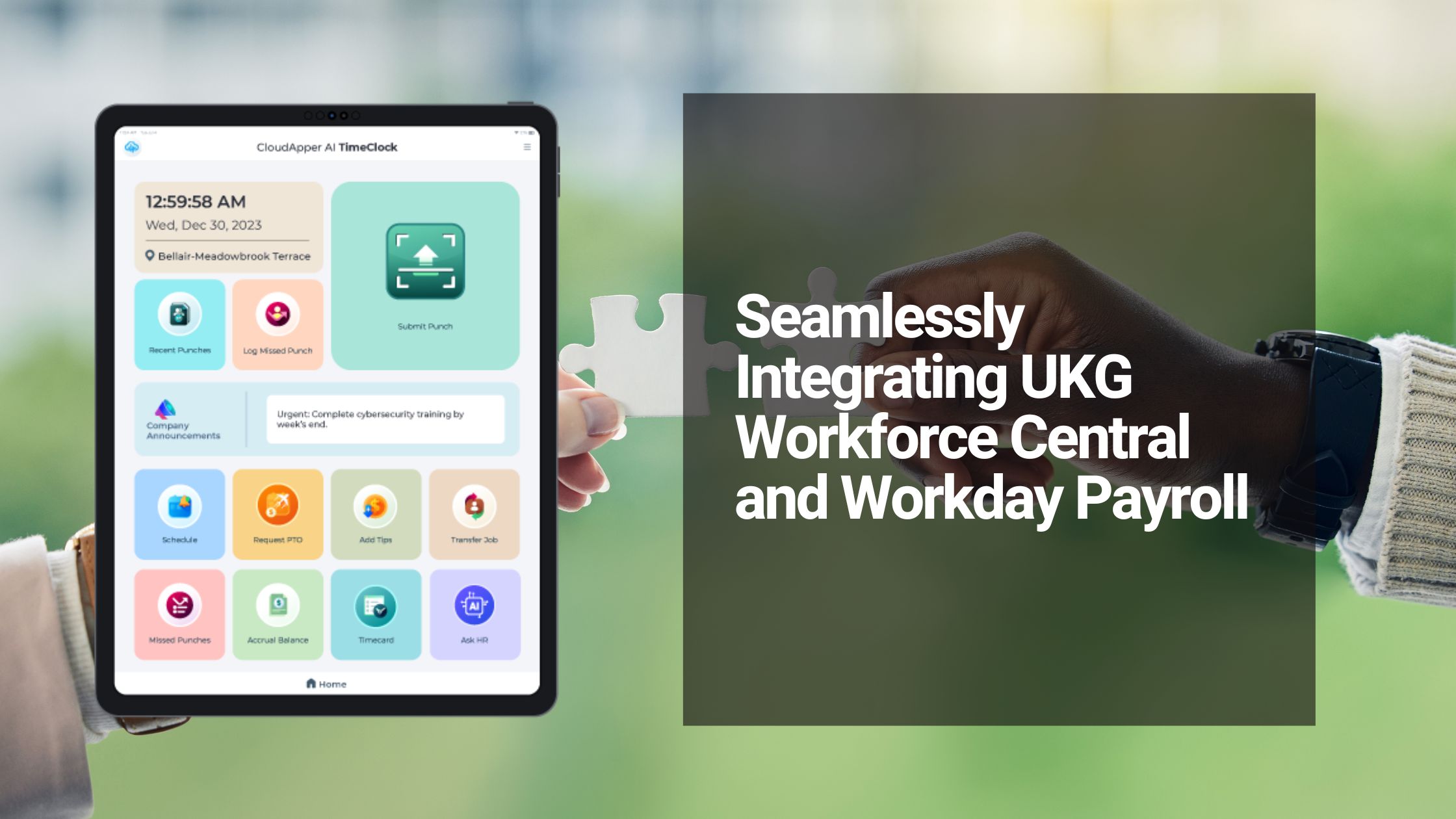Effective time monitoring is critical for controlling employee productivity and improving payroll operations. Workday, a prominent provider of human capital management (HCM) solutions, provides advanced time tracking features. To maximize the benefits of Workday time tracking, consider applying these best practices: Establish Clear Time Tracking Policies: Clearly define time tracking policies, including guidelines for clocking… Continue reading Top 10 Workday HCM Employee Time Tracking Best Practices
Top 10 Workday HCM Employee Time Tracking Best Practices
Effective time monitoring is critical for controlling employee productivity and improving payroll operations. Workday, a prominent provider of human capital management (HCM) solutions, provides advanced time tracking features. To maximize the benefits of Workday time tracking, consider applying these best practices:
- Establish Clear Time Tracking Policies: Clearly define time tracking policies, including guidelines for clocking in and out, meal and break periods, and reporting time.
- Leverage Advanced Features: Utilize advanced features like touchless biometric facial recognition, geo-fencing, and offline time data capture to enhance accuracy and convenience.
- Integrate with Workday HCM: Seamlessly integrate your time tracking solution with Workday HCM to ensure accurate data flow and streamlined workforce management.
- Implement Automatic Geofencing: Set up virtual walls around marked work areas to ensure employees can’t steal time by not clocking in and out when they leave or arrive at work.
- Enhance Accountability: Implement location tracking to improve accountability, discourage time theft, and encourage honest timekeeping.
- Empower Employees with Schedule Access: Provide hospital staff with direct, secure schedule access to enhance transparency, streamline communication, and boost staff satisfaction.
- Simplify Overtime Report Generation: Utilize user-friendly solutions like CloudApper AI TimeClock for Workday to generate overtime reports effortlessly, saving valuable time and focusing on strategic initiatives.
- Ensure Seamless Integration with Time Tracking and Payroll Management Software: Integrate your time tracking solution with Workday’s time tracking for payroll management software to ensure accurate data flow and streamlined workforce management.
- Leverage AI Technology: Harness the power of AI technology to elevate your time tracking experience to new levels of efficiency and accuracy.
- Customize Features to Your Business Process: Collaborate with solution specialists at CloudApper to design a time clock solution with custom features and a UI experience that aligns with your unique business processes.
Implementing these best practices will help employers improve their Workday time tracking experience, increase team efficiency, and expedite payroll operations. Contact CloudApper today to learn more about their AI-powered time clock solution for Workday, which includes advanced capabilities, smooth integration, and customizable options based on your company’s needs.
Similar Posts