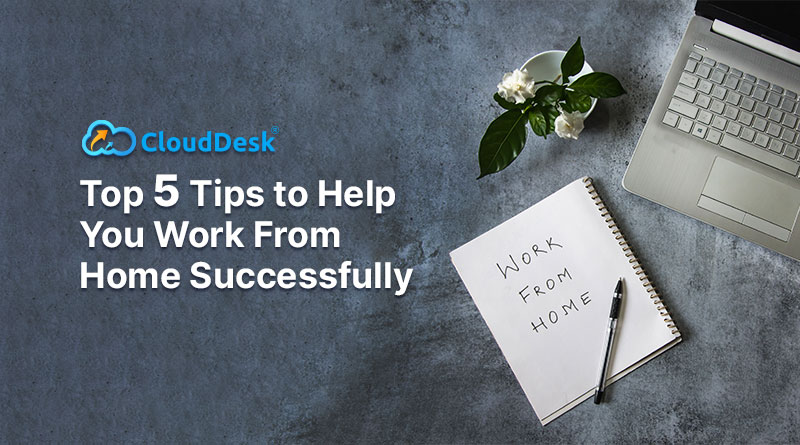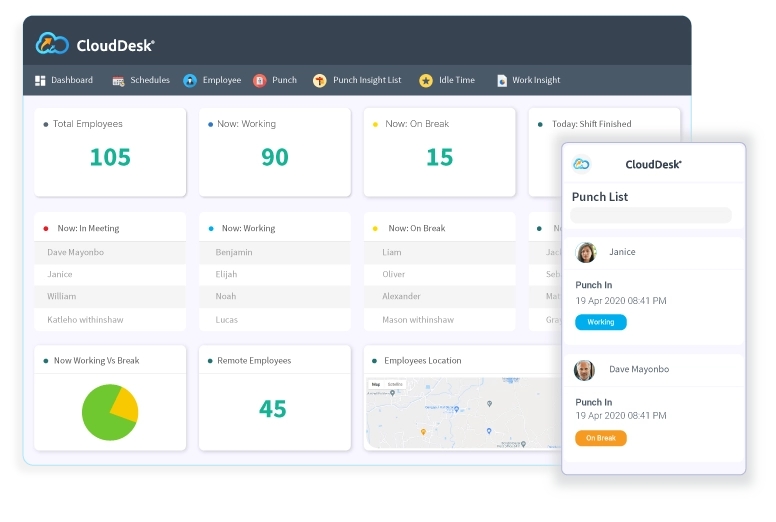A manager’s core role is to monitor his employees in the workplace on a daily basis to ensure everyone is working efficiently. It is completely unrealistic to expect employees to work exactly as you expect them to without ever supervising them. The owners or management of any successful company wants to know what staff are… Continue reading How to Monitor Progress in the Workplace
How to Monitor Progress in the Workplace
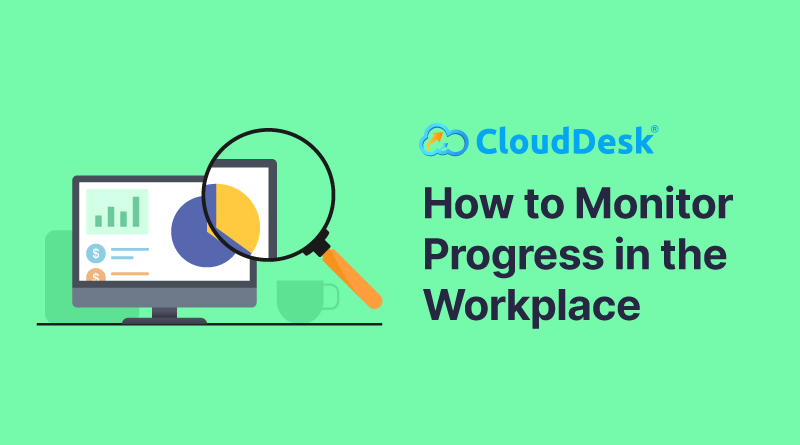
A manager’s core role is to monitor his employees in the workplace on a daily basis to ensure everyone is working efficiently. It is completely unrealistic to expect employees to work exactly as you expect them to without ever supervising them. The owners or management of any successful company wants to know what staff are doing during office hours and how productively they use their time. No one can possibly give a clear answer to these queries unless they track the work activity of their employees.
You can visually monitor your employees when they are working in the office. Observing them directly is effective to gauge everyone’s attitudes in order to quickly spot a problem. But even if you shadow your employees it is almost impossible for you to do it on a regular basis, especially for a large number of employees. Plus this constant checking can also demotivate employees in many ways. On the other hand, visual monitoring does not work for remote teams, in such situations, monitoring software with a time tracking feature can help you track the progress and performance of your office and remote employees.
Monitoring employees’ work activity in the workplace is a key to success for any company. With the latest technology and use of software, businesses can easily and efficiently monitor employees. Monitoring employees doesn’t mean that businesses don’t trust their employees, rather verifying the trust is the golden rule that increases mutual understanding between businesses and employees. That is why, businesses are implementing various employee monitoring software to be well informed about employee work status.
Monitoring software can help you track the progress and performance of your workers, without micromanaging them. These software are generally cloud-based allowing managers to track employees on-the go.
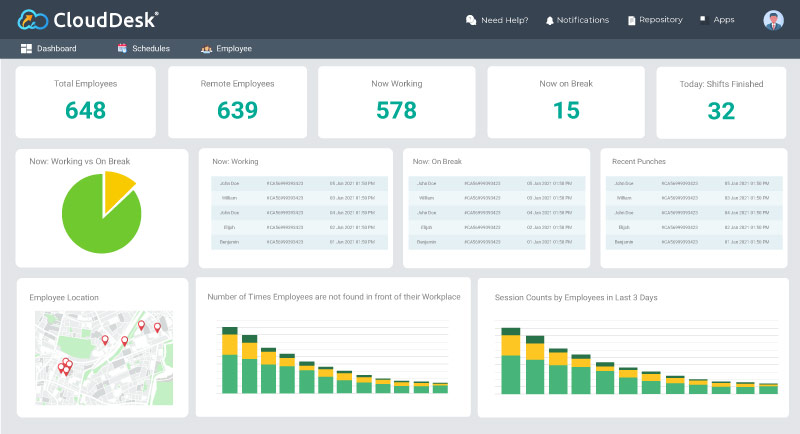
How Employee Monitoring Software Can Track Progress
The fully featured employee monitoring software is more robust than any other tracking software. It provides the admin with an user-friendly productivity dashboard so that managers can track individual and extensive user activity. The core feature of monitoring software usually include:
- Complete time tracking solution for each individual employee regardless of their location, which includes breakdown of hours spent for individual project/task, break hours, idle moment and overall working hours.
- Track of website and apps an employee visits during his assigned working hours, and the time spent on websites and apps to let you better analysis their performance depending on their task
- Random screenshot is an effective feature that gives you a visual idea about employee work progress. The software captures a random picture of an employee working device through which you can always check whether they have done anything non-work or not, even if they are doing their task, watching the screenshots you can understand their efficiency level. The whole process is automated and most of the software has the option where you can set the interval of screenshot capture.
- Geolocation tracking is a great feature that helps you locate employee location, thus when you expect your employee to perform productively it is important that they remain committed and work from a specific location. Plus as a remote worker they can never hide their information about going anywhere else as they know you can track their location easily.
- Not all monitoring software has this feature, but CloudDesk comes with Face ID verification feature, an unique feature to ensure the right employee is working for you. CloudDesk face-id-verification is an essential feature that helps manager to better manage and track remote teams. If you are looking for software to track and monitor your employees for better productivity and complete peace of mind, we highly recommend CloudDesk.
- With constant data being stored in the dashboard you can understand how effective an employee is at work. The software calculates employee performance metrics over time, based on their performance which includes time tracking, project, web/app usage, idle time, screenshot and other performance metrics.
- User-friendly dashboard with detailed record of employee computer activity and productivity metrics that report analysis of employees’ performance and productivity.
With all these features in a monitoring software, there is no doubt that you can easily track the progress of your employees both in the real and virtual workplace. All you need to do is only to look through the screenshots and examine the saved reports from the dashboard to form visual charts and graphs.
Tracking progress of a distributed team can be particularly difficult therefore,installing a tracking software on employees’ computers can allow managers to efficiently monitor remote workers.
Employee monitoring software has turned the working device into an efficient tool of digital monitoring. It helps not only to track progress of any particular project but also helps managers to get a complete analysis of employee performance and efficiency. Through screening the report you can help employees who are not working as per expectation and guide employees who are struggling with performance. You can track progress of the employees on a day-to-day basis. Having better control on your employee work activity will improve your bottom line and reduce low productivity.
If you are looking for a software to increase the productivity in your team, don’t forget to try CloudDesk 14-days Free Trial option.
Similar Posts
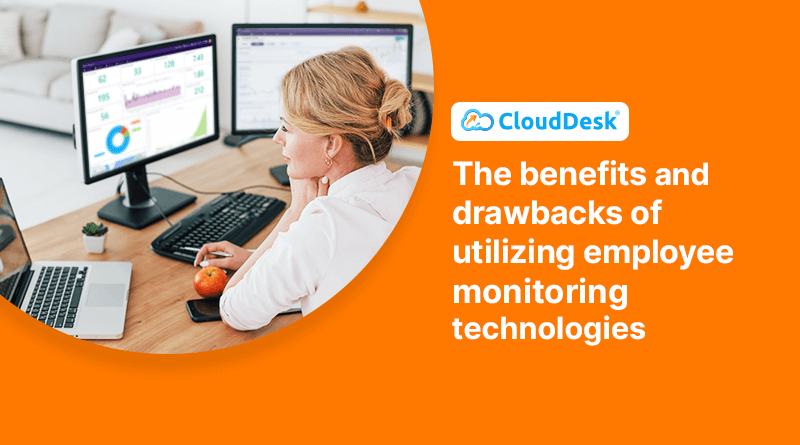
The benefits and drawbacks of utilizing employee monitoring technologies

Why The Future Of Work Is Remote: Top Reasons and…