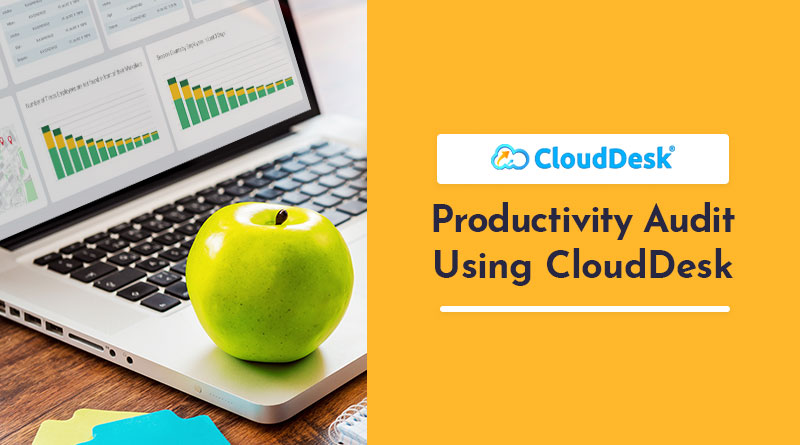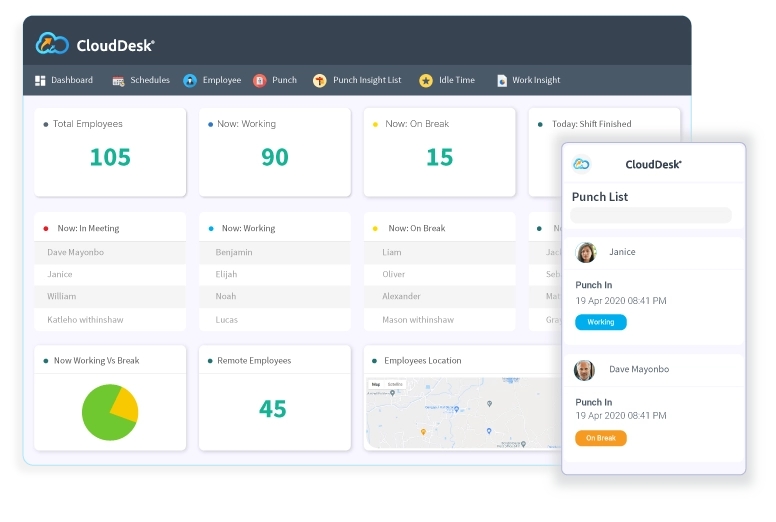A productivity audit assists you in identifying areas for improvement within your organization. But how should they be carried out? Let’s take a look…
There are numerous productivity hacks and tips available out there. However, productivity entails more than just implementing hacks. Productivity is an ongoing process. It is dependent on you learning which systems work best for your team, making adjustments as needed, and evaluating their effectiveness on a regular basis.
Knowing how to calculate productivity is an unavoidable starting point for evaluating performance. Then how to improve it based on the information you’ve gathered.
Productivity audits are one of the most effective ways to assess your productivity on a regular basis. What exactly is a productivity audit? What’s the best way to go about it? Let’s get started…
What Is a Productivity Audit?
Do you ever have the feeling that the management systems and processes you have in place aren’t producing the results you want? A productivity audit is a great place to start when determining where the main issues are.
A productivity audit is a thorough analysis of all of your company’s tools, systems, and processes in order to identify problems in these areas. You can establish solutions that boost productivity over time by making it a priority to participate in these audits on a regular basis.
Productivity audits have become even more important in remote and hybrid workforces. Because of the inherent nature of remote or split teams’ operations, productivity leaks are more likely to occur.
But how do you start with a productivity audit? Let’s take a look at some tips and advice for conducting a successful productivity audit.
How to Conduct Productivity Audits for Your Organization
1. Ascertain that you have a functional productivity monitoring system in place.
You can’t measure the productivity of your team if you don’t have the right tools to track it in the first place. The first step is to find an effective workforce productivity software for your company.
Your workplace productivity software tool, such as CloudDesk, will serve as the foundation for your productivity audit. It accomplishes this by producing productivity data based on employee activity, time spent on tasks and projects, performance benchmarks, and other factors.
With this foundational, data-focused system in place means your productivity audit will be built on objective, accurate data, which is important for any audit. That is essential for its success.
2. Track how much time is spent online and offline.
Many people believe that time spent in front of a computer is the only activity that needs to be measured. The truth is, when it comes to measuring employee productivity, computer work is not the only type of work that matters.
Failure to track other tasks such as meetings, organizational/planning tasks, and other work-related activities means that you are missing out on productivity that is extremely beneficial to your organization. In other words, if offline time is overlooked, any audit you conduct will be incomplete.
Be sure you have systems in place to track the productivity of your employees both online and off. This way, you can be certain that that the productivity picture you have — and are auditing — is complete.
3. Assess Productivity Contextually
Tech is essential for all teams, but it is especially important in hybrid workplaces because these tools serve as the connective tissue that holds remote workers and in-office workers together.
That being said, not all tools are effective for all roles.
Take the time to evaluate your current tools and determine whether or not they contribute to the productivity of specific teams. This is critical for forming an accurate picture of productivity as part of your audit.
With a better understanding of how different tools or resources affect the productivity of different team members, you can create a more accurate productivity audit with fewer variables that skew the results.
4. Identify Task Duration and Repetition
When you put your mind to establishing an employee productivity calculation for each team member, you will typically find trends in how long employees take to complete specific tasks.
Once your systems are in place, start separating tasks by employee and group and tracking how much time each individual employee spends on tasks by creating productivity reports for employees.
The goal of a productivity audit in this case is to identify repetitive tasks that may differ in the time it takes to complete. Or, low ROI tasks that take up a disproportionate amount of time for your team.
Once you’ve identified the trends limiting your team’s productivity, you must decide whether to outsource, automate, or create standard operating procedures (SOPs) to improve efficiency. (Or, if they are deemed redundant, remove them entirely.)
You can continue to use this employee productivity measurement data to improve your organization’s productivity over time.
You can use productivity audits to identify where employees are falling behind in their work if you have a better understanding of how long it takes them to complete certain tasks.
5. Create Employee Productivity Benchmarks
When you first start analyzing data from a productivity audit, you may feel overwhelmed by the amount of data collected from your workforce productivity software. The good news is that the more data you have, the faster you will be able to create employee productivity benchmarks.
These will set the standards for how long you expect a certain task to take. You can then use your benchmarks to reward employees who meet them.
But what about employees who are lagging behind? Data from a productivity audit can be used to identify potential problems. Then, with this knowledge, you can offer additional assistance to employees in order to help them meet predetermined goals. You may also want to provide additional assistance through time management activities to increase employee productivity.
Having benchmarks in the context of productivity audits allows you to identify areas for improvement between individuals and teams. This assists you in developing a culture of continuous improvement in your team.
6. Find Systemic Causes of Bottlenecks
Performance that does not meet benchmarks is not always indicative of low employee productivity. Rather, it could be the result of systemic issues. A lack of training, a lack of resources, or unbalanced workloads are a few examples of factors that may reduce overall workplace productivity.
When analyzing data, reach out to your employees to determine where they may be encountering resistance or obstacles. They will provide you with the knowledge you need to make sense of employee productivity calculation data and move forward with greater success.
You can remove the systemic causes of bottlenecks that are affecting productivity if you have a better understanding of them.
7. Align Your Priorities With KPIs
Even when you have a work plan, day-to-day tasks can sometimes get in the way and prevent us from meeting our goals. To take stock, you need to take a step back and conduct a productivity audit. That is, realign your daily activities with your KPIs.
Naturally, the first step is to implement KPIs to ensure that employees meet certain milestones on a daily, weekly, or monthly basis. Taking the time to learn how to track productivity will not yield the desired results you need.
With KPIs in place, you’ll be able to set clear priorities for achieving them. Furthermore, by conducting regular productivity audits, you can determine whether these priorities are being respected. And, if they aren’t, the results of your audit will assist you in taking corrective action.
Productivity Audits Result in Productivity Gains
Conducting regular productivity audits allows you to identify trends, slippages, and flaws in your team’s productivity. Better productivity is then on the horizon as a result of the use of dedicated tools, improved systems, and employee productivity calculation.
Use the above guide is associated with CloudDesk to set up all of the systems you’ll need to make productivity audits a regular occurrence in your workplace and take your performance to the next level!