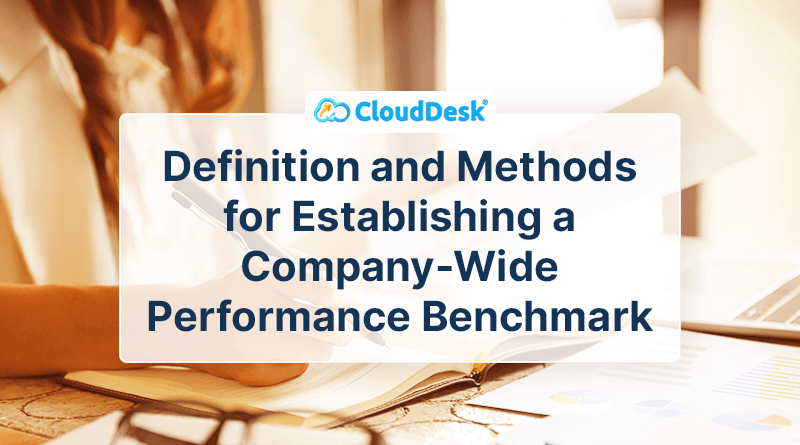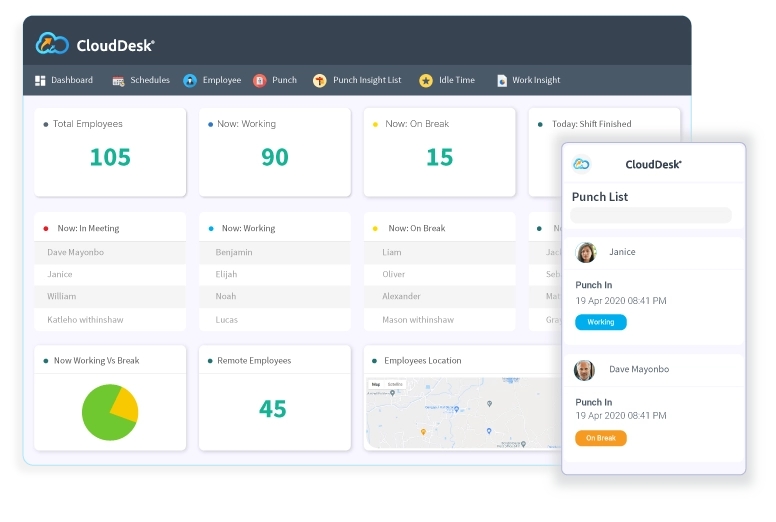Do you want to keep track of your employees’ computer activity? Before you get started, there are a few things you should be aware of. This article will help business owners better understand what they can track and the best practices to follow when using remote employee monitoring software to track their team’s work activity. … Continue reading Employee Computer Activity: What Can You Track?
Employee Computer Activity: What Can You Track?

Do you want to keep track of your employees’ computer activity? Before you get started, there are a few things you should be aware of. This article will help business owners better understand what they can track and the best practices to follow when using remote employee monitoring software to track their team’s work activity.
What is Employee Computer Activity Tracking?
Employee activity tracking, in which businesses utilize remote employee monitoring software to track work, employee performance, and work in progress, is becoming more common. To measure performance, track attendance and working hours, maintain transparency, and collect comprehensive work data. Let’s have a look at the most prevalent methods.
Employee computer activity tracking is an automated process of monitoring computer activities, including time tracking, website and application usage, location tracking, screenshot capturing, and much more. This technology offers an unparalleled scope of possibilities for monitoring computer activities when compared to other options, and the following are must-have features:
- Web & App Usage: Knowing what URLs your team visits while on the clock can help you handle any possible productivity issues. The software keeps you informed about what apps and sites your employees visit. In addition, monitoring reports show the history of applications that have been used and are still in use. It shows which employee, when, and how long has used an app. The app usage data enables you to understand whether or not the employee’s actions were work-related or not. Monitoring data can reveal which applications are in high demand or which sites are less required.
- Track employee attendance and working hours: You can use the monitoring software to keep track of your employees’ attendance and work hours. The software also ensures that your employees cannot work fewer hours without informing you, as they know that the software is constantly tracking their hours. Often HR managers may find it difficult to manage workers’ attendance and working hours. Fortunately, the computer activity tracking software keeps track of all employees’ working hours and attendance, making it easy for HR to retain accurate records with minimal effort. Employee monitoring software is equally essential for your company to follow staff working from home to boost productivity and efficiency, even if you have a small team.
- Screenshot Capturing: You can also track employee computer activity by capturing random screenshots of employee computer screens at a regular interval. Most businesses consider this feature to be a fantastic source of work evidence and propose it as a must-have for specific work conditions. The screenshot record allows managers to visualize what employees are working on without micromanaging them.
- Identity Verification: The software conducts random face ID verification to ensure that the right employee starts working using facial recognition. Throughout the working hours, the software periodically keeps taking random verification checks on employees’ presence in front of the computer, making them more productive in their work.
- Location Tracking: The geolocation feature allows you to track an employee’s current position. Geolocation tracking is an essential feature for businesses with a remote team, independent contractor, or hybrid team.
- Activity Summary: The activity summary report will give you a better understanding of whether employees are actively working simply by providing a summary result of all their activities under a single dashboard. The software does the error-free calculation for you. You can easily measure the productivity level of each employee based on the work activities it tracks and lets the top management know-how productive employees were while they were working.
The top reasons why businesses track employee computer activity?
- To prevent counterproductive work behaviors such as tardiness, time theft, buddy punching, and absenteeism.
- Employee work performance increases because they limit personal internet use. Managers receive more information about workflows and keeping track of time.
- To receive an error-free, unbiased report based on how the employee worked throughout the day/week/month.
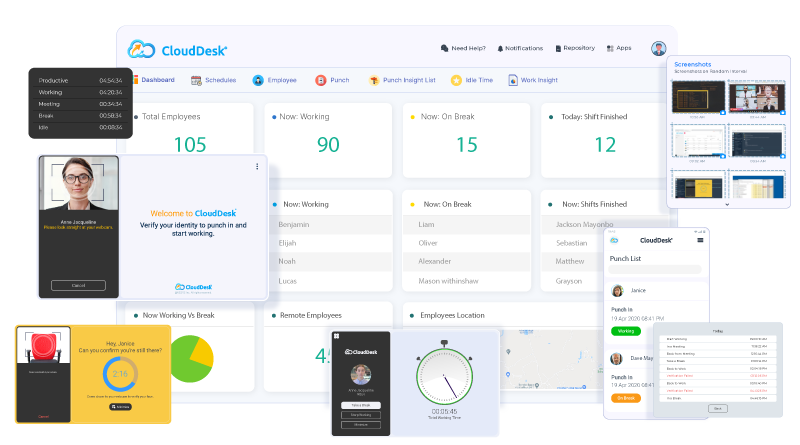
The perks of monitoring employee computer activity
- Stop Time Theft: Employers have long struggled to detect and prevent time theft at work. How can you identify the difference between doing work and personal work? When you start tracking employee computer activity, your employees will be more aware of their working hours and stop doing non-work activities during work hours. Your employees and business will become more active, perform better, and achieve more when your team performs to its maximum potential.
- Improve Visibility: According to a Prodoscore poll, 90% of employees agree that their employer should have visibility into their daily tasks. The accurate activity-tracking feature offered by remote employee monitoring software is an effortless way to understand how employees work.
- Self Management: Employees are always equally concerned about whether they are working correctly. Self-monitoring their task can boost performance by looking at their activity data.
Time equals money, which is why businesses need to have a high-performing team. Knowing employee computer activity will help you better manage your team and help your company grow. With CloudDesk’s employee computer activity tracking and reporting, knowing employee work activities has become easier. With our activity tracking software, you can improve efficiency throughout your business and track your success. Even if your workforce is dispersed throughout the globe, CloudDesk can assist you in keeping track of all of your employees. Start Free Trial to simplify team management.
Similar Posts

Employee Monitoring Software Helps Managers To Manage Remote Employees
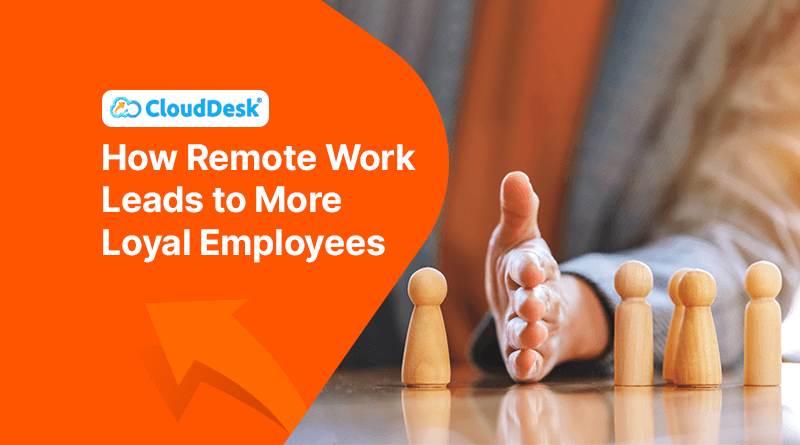
How Remote Work Leads to More Loyal Employees